How to create Ansible inventory Documentation
Posted By :Baldev Pal |23rd June 2021
What is Ansible-inventory:
- Ansible works against multiple systems in our infrastructure at the same time. Selecting a system list in an ansible inventory defaults to being saved in the location /etc/ansible/hosts.
- You can specify a different inventory file using the -i <path> option on the command line.
- Manual inventory- Create a manual list.
- Dynamic inventory- Integrate your CMDB, Cloud inventory systems, LDAP, and more.
- Based on location, server role, Applications installed, Development, and production.
- A single host can be part of multiple groups.
- Include multiple groups as another group of children. Inventory is the most helpful config for ansible
Step1. Go to AWS account and Create 3 ec2 instances in the same AZ.
Step2. Take access to all machines via ssh.
Step3. Now go inside the Ansible node server and install the ansible package.
$ wget package_name $ apt install package_name -y $ apt update

Step4. Now we have to install all the packages simultaneously.
$ apt install ansible python openssl -y
Step5. Go to ansible.cfg file inside ansible server and uncomment two lines.
$ nano /etc/ansible/ansible.cfg 1.host_key_checking = False 2.remote_user = ubuntu
Step6. Now create the inventory.ini file inside the Ansible server and paste ansible_host, ansible_ssh_user, ansible_ssh_pass.
$ nano inventory.ini
Step7. Generate ssh key and copy the public key inside the Ansible server and paste the public key inside server hostA, hostB.
$ ssh-keygen
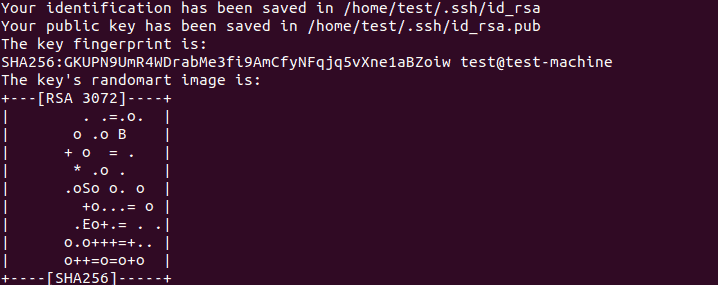
$ cd .ssh $ cat id_rsa.pub
Step8. Now login hostA, hostB server, and past the public key inside known_hosts file.
$ ssh -i pem-filename ubuntu@ip $ apt update $ cd .ssh $ nano known_hosts
Step9. Connect ansible server to hostA and hostB server.
$ ansible webservers -m ping
What are Ad-hoc commands:
i. Ad-hoc command is commands which can be run individually to perform Quick function.
ii. These commands are not used for configuration management and deployment because these commands are of one-time usage.
iii. That can be used to ansible is an ad-hoc command that uses the /usr/bin/ansible command-line tool to automate a single task.
For example:
$ ansible ansiblehosts -a "df -Th"
What is an ansible module:
i. The Ansible is a ships number of module libraries we can be executed in a direction on remote hosts through a 'playbook'.
ii. The library modules can reside in any machine; no servers, daemons, or databases are required.
For example:
$ ansible all -b -m service -a "name=apache2 state=restarted"
What is an ansible-playbook:
i. Playbook is ansible are written in YAML format.
ii. It is a human-readable data serialization language. It is commonly used for configuration files.
iii. Playbook is like a file where you write codes consist of vars, tasks, handlers, files, templates, and roles.
iv. Each playbook is composed of one or more 'modules' in a list module is a collection of configuration files.
v. Playbook is divided into many sections like -
a. Target section:- Define the host against which playbooks task has to be executed.
b. Variable section:- define variables
c. Task section:- List of all modules that need to run, in order.
What is an ansible-variable:
i. Ansible user variables which are defined previously to enable more flexibility in playbook and roles. That is used to loop through a set of given values, access various information like the hostname in a system, and replace certain strings in a template with specific values.
ii. Put variable section above tasks so that we define it first & use it later.
What is handler-section:
i. A handler is the same as a task, but it will run when called by another task.
ii. The Handler is just like a regular task in an ansible playbook but is only run if it contains a notify directive and indicates that it changed something.
For example: Now create one playbook
$ nano nginx.yml
- name: the install nginx
hosts: webservers
sudo: yes
vars:
pkgname: nginx
tasks:
- name: install nginx
action: apt name=’{{pkgname}}’ state=installed
- name: 'copy file an directory on webserver1'
copy:
src: /home/baldevpal/terraform/templatemo_525_the_town/
dest: /var/www/html/
notify: restart nginx
handlers:
- name: restart nginx
service: name=nginx state=restarted
$ ansible-playbook -i inventory.ini nginx.yml

What is Ansible-vault:
i.The Ansible allows keeping for sensitive data such as passwords or keys in encrypted files, rather than plaintext in our playbooks.
$ ansible-vault encrypt target.yaml $ ansible-vault decrypt target.yaml
What is Ansible-role:
i.We can use two techniques for reusing a set of tasks includes and roles.
ii. Roles are good for organizing tasks and encapsulating data needed to accomplish those tasks.
Ansible-roles:
- Default
- Files
- Handlers
- Meta
- Templates
- Tasks
- Vars
iii. We can organize playbooks into a directory structure called roles.
iv. Adding more and more functionality to the playbook will make it difficult to
maintain in a single file.
For example:
$ ansible-galaxy init my-role
